Eight apps that turn your phone into your most useful kitchen tool

In July 2020, when a nationwide yeast shortage coincided with a cultural craving for homemade carbohydrates, iOS developers John Scalo and Davey McGavern released their Rise-Sourdough Baking app. Rise uses a mathematical approach to take the guesswork — and frustration — out of sourdough bread baking. Less than two weeks after downloading the app, pandemic bakers had strong starters and freshly baked boules, no packaged yeast necessary.
Whatever your current culinary interest, whether it’s sourdough baking, quick dinners, special diets or more, a smartphone app puts helpful information literally at your fingertips. Most of the apps listed here are free to download, with several offering additional features through a paid subscription. All save me countless dollars and food prep hours. Even better, they carry some of the mental load so that cooking and baking feel like a joy, not a chore. Which means my phone is now the most useful tool in my kitchen.

When fermentation is your jam:
RISE-SOURDOUGH BAKING
iOS only
Free; $1.99-$19.99 for premium subscriptions
The success of a simple loaf of sourdough bread relies on a myriad of complicated factors. Flour ratios, hydration, rise time and more are all variables that must be carefully calculated. Calculations that the Rise app performs. “A lot of people have tried to bake sourdough, and it just didn’t come out right, and maybe they never knew why. This solves all of those unknown variables and takes the guesswork out of it for you,” said Scalo.
The free functions include a recipe for building and maintaining your starter from scratch. When your starter is ready, choose one of the included bread recipes and input your planned start time. Rise determines the ideal times to feed your starter in preparation. It sets the entire baking schedule, from autolyse to cooling the fresh loaf on the rack. Most importantly, Rise predicts the ideal rise time based on your dough’s exact temperature. “If you tell the app the temperature of your dough one time, it will tell you how long to do the first rise, how long to let it proof after that, and that’s going to solve probably 90% of everyone’s (sourdough) problems,” Scalo explained.
Experienced sourdough bakers will appreciate the premium subscription utilities, which send alert notifications when it’s time to complete the next step; calculate the desired dough temperature; allow edits to adjust baker’s percentages and hydration, and more.

If you’ve ever stared into a full refrigerator and thought “there’s nothing to eat …”:
SUPERCOOK: RECIPE BY INGREDIENT
iOS and Android
Free
Even though I am a professional food writer, I still fall into cooking ruts. And I like to save grocery money. When I’m craving a new dish, SuperCook searches through more than 11 million internet recipes to find the recipes that use only the ingredients I have on hand. A whopping 83,369 recipes from 170 ingredients in my case, all of which are far better options than, say, another meatloaf night. The recipes can be filtered by cuisine, recipe times, key ingredients, dietary restrictions, and more.
Assaf Rozenblatt, founder and developer of SuperCook, created the app because he wanted to decrease food waste. “Forty percent of food waste happens at home. It used to happen to me all the time. I would buy an ingredient to use in a recipe that looked good on the internet. I would use it once, and it would sit in the back of the fridge and I would feel bad about that. And I just knew the right algorithms, the right software, could really make an impact,” Rozenblatt said. SuperCook is currently available in 20 different languages because, as Rozenblatt said, “Food waste is a global issue.”
Thanks to the dictation function, uploading your inventory is painless: throw open your refrigerator and pantry and report what you see. SuperCook remembers your ingredients, and prompts you with questions like “Do you have applesauce?” to input additional items for even more suggested recipes.
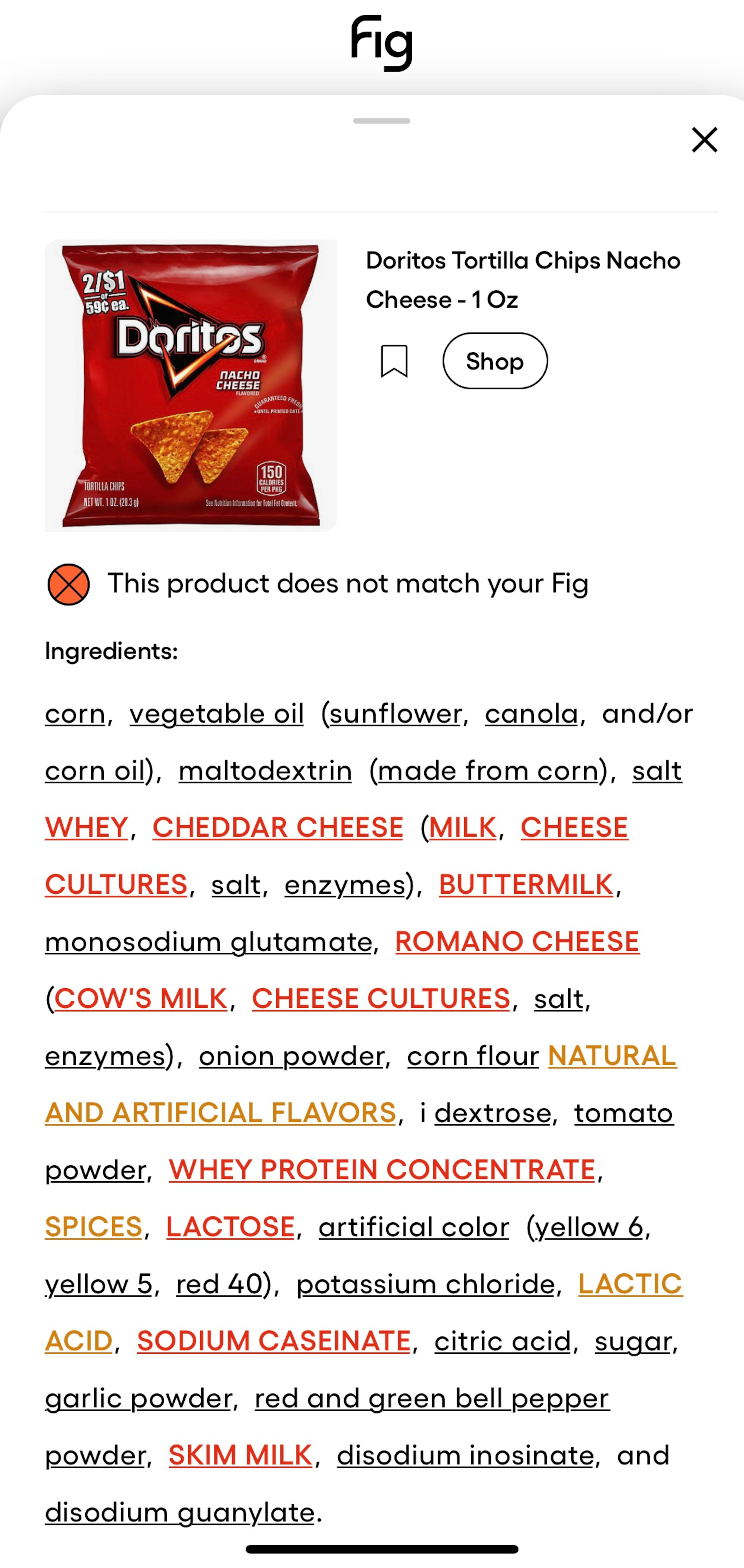
If you have food allergies, preferences or a special diet:
FIG: FOOD SCANNER & DISCOVERY
iOS and Android
Free
According to FARE, the Food Allergy Research and Education organization, 32 million Americans experience potentially life-threatening food allergies. Countless others follow a restrictive diet, like gluten-free or sugar-free, for medical reasons, or simply because it helps their bodies feel better.
While avoiding certain foods can be essential, it can turn a trip to the market into an exhausting undertaking. Andrew Hollar, co-founder of Fig, became interested in therapeutic diets after a trip to Mexico left him with debilitating symptoms that doctors couldn’t resolve. “Two weeks after changing to a low FODMAP (carbohydrate) diet, I felt better, after three years of feeling terrible. The hard part is, with a low FODMAP diet, there are literally hundreds of ingredients you can’t eat. And I cried at the grocery store,” Hollar recalled.
Hollar developed Fig to help people find foods they can eat safely, no matter how specific their restrictions. Start by indicating the ingredients to which you are allergic, whether it’s arabic gum, zucchini juice, or more than 2,300 ingredients in between. You can also select one of 16 special diets, like alpha-gal, vegan or low histamine. What if you simply prefer to avoid certain ingredients? Tell Fig if added salt, sugar or nine other ingredients aren’t your favorite.
Then, use Fig’s ingredient label scanner to determine if a food meets your requirements. If it doesn’t, Fig tells you why it may not be a match, with color-coded ratings of ingredients you should be cautious about consuming. And if you find yourself in a grocery store without a plan, the “I’m feeling hungry” discovery function quickly and easily suggests numerous items you can enjoy.

If you have piles of recipes on your kitchen counter:
COPY ME THAT RECIPE MANAGER
iOS and Android
Free; $12.99-$24.99 for premium subscriptions
I find recipes in books, blogs and occasionally on the back of a can. I have stacks of newspaper recipes annotated with butter stains and “double the vanilla” notes. I try to corral the chaos in binders and boxes, but the better solution reduces the clutter to a click.
The recipe management app market is highly saturated, as evidenced by the fact that I have three to recommend. If you’ve never used a recipe management app before, Copy Me That offers a nearly unlimited experience for free. It is at its best when copying recipes from a webpage, Facebook or Pinterest. Just tap the Copy Me That button, and the recipe appears in your app’s recipe box. To add a recipe from your mother’s recipe box, however, you’ll need to type it into the app or Copy Me That website yourself. However, the app syncs seamlessly between your phone and your computer for no additional charge. All recipes, whether from a webpage or added by hand, can be exported to shopping lists and a meal planner.
A premium membership allows you to increase or decrease serving sizes, print your recipes, create multiple shopping lists, create meal plan sets that reuse menus, and more.
In both the free and premium versions, Copy Me That’s info/help function is incredibly user-friendly, making it, in my opinion, the best introduction to digital recipe management.
Honorable mention No. 1 (recipe management):
COOKBOOK-THE RECIPE MANAGER
iOS and Android
Free; $1.49-$40.99 for premium subscriptions
Like Copy Me That, CookBook makes it very easy to add recipes from the internet, create meal plans and export shopping lists. Unlike Copy Me That, it also allows you to add recipes by snapping a few photos with your smartphone camera. CookBook’s OCR recipe scanner converts the photos into editable content, making it a more user-friendly app if most of your recipes currently reside on paper. If you want to store more than 40 recipes, however, you’ll have to pay for a subscription.
Honorable mention No. 2 (recipe management):
PAPRIKA RECIPE MANAGER 3
iOS and Android
$4.99-$29.99
This popular app includes a pantry inventory system that tracks when items expire. Large and small families will appreciate the ability to scale recipes by adjusting serving sizes. And timers are automatically detected in recipe directions, so you’ll never forget a pie in the oven. I rank it below the other two recipe management apps, however, because there is no free trial. And while the app syncs between your devices, you have to pay for additional subscriptions if you want to use it across platforms. For example, running the app between iOS devices (iPhone and iPad) can be done with one paid subscription, but if you want to see your recipes on both your phone and your laptop, you’ll have to pay for two.
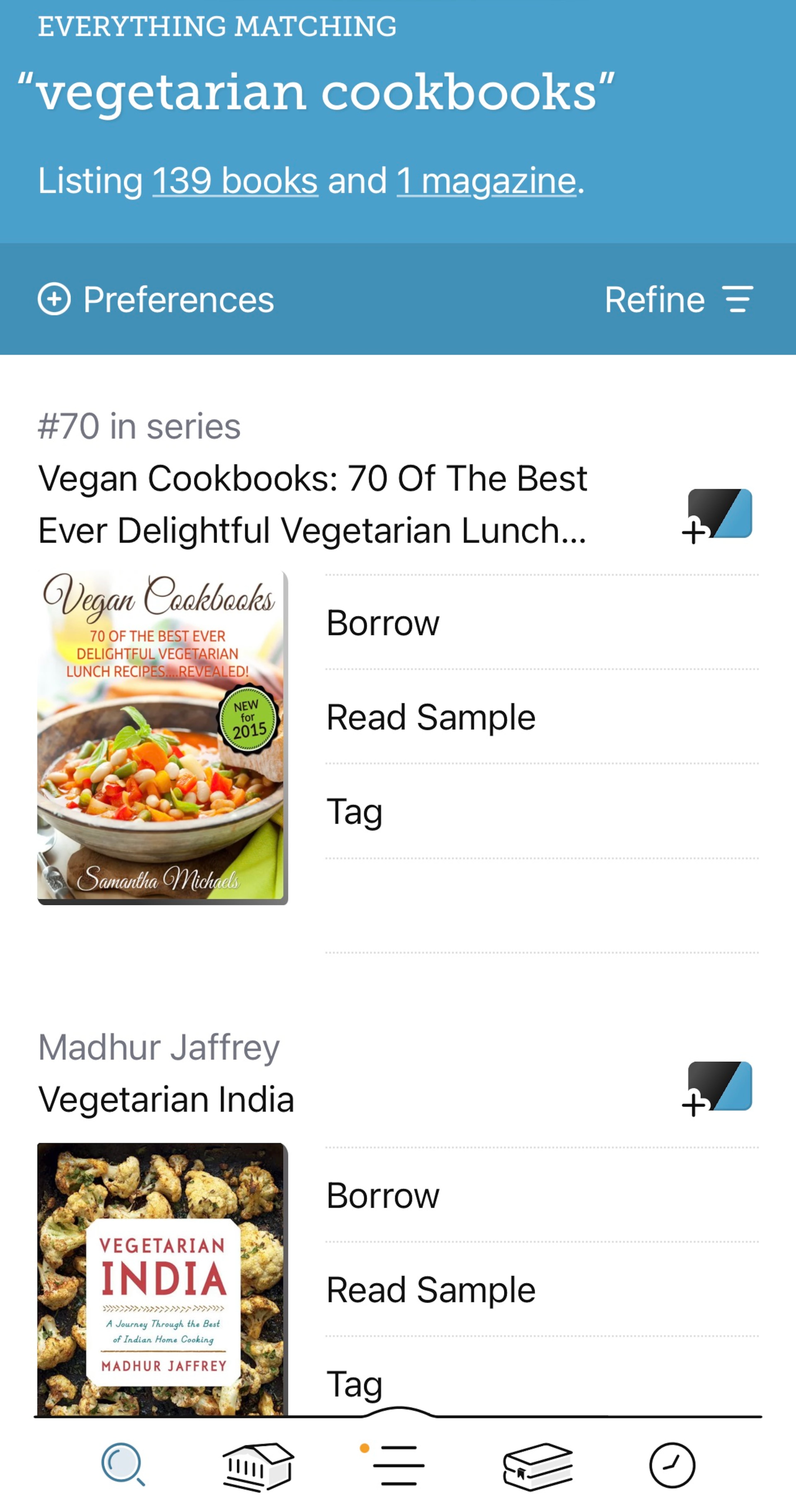
The surprise cooking app:
iOS and Android
Free
Why does a library app appear in this story? Because you can use it to download cookbooks from your local public library to your Kindle or tablet for free. If you prefer to thumb through hard copies, you can reserve and renew cookbooks with the app. A (free) library card is required to use Libby.

The not-just-a-diet diet app:
MY FITNESS PAL: CALORIE COUNTER
iOS and Android
Free; $9.99-$79.99 for premium subscription
If you are interested in weight loss, there are multiple apps to support you — everything from WW (formerly Weight Watchers) to Nom Nom Paleo to intermittent fasting apps with timers for when you should and shouldn’t eat. And yes, if you want to count calories, My Fitness Pal logs entries in your food journal with quick finger taps or photo snaps. I chose it for this list, however, because My Fitness Pal supports an overall healthy lifestyle. The premium version allows you to track your daily protein, fat and carbohydrates, which I found particularly helpful while trying to add more protein to my diet. There’s even a nutrition pie chart (no pun intended) for visual learners. My Fitness Pal also records movement by syncing with your phone or smartwatch, and offers online meal and workout plans.
Sign up for the AJC Food and Dining Newsletter
Read more stories like this by liking Atlanta Restaurant Scene on Facebook, following @ATLDiningNews on Twitter and @ajcdining on Instagram.

