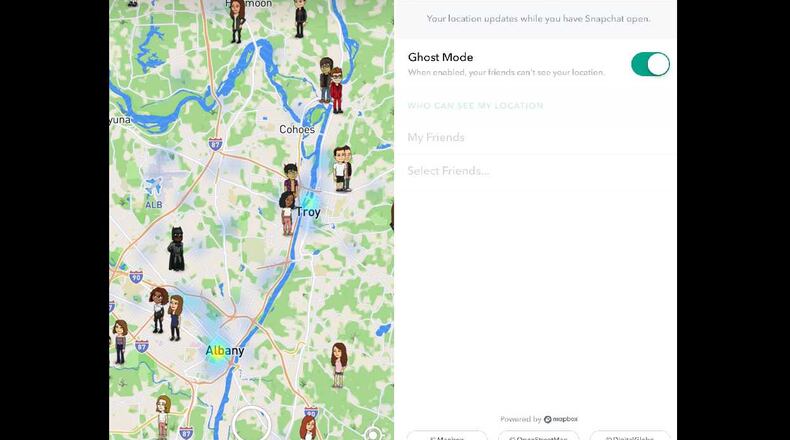The Milton Police Department is warning local parents about a new Snapchat feature that tracks its users’ location and shows it to others on a map.
Snapchat rolled out the new feature — "Snap Map" — in an update last week.
The map feature can pinpoint the user's exact location, right down to the street where the user made his or her last post. However, Snapchat spokesman Noah Edwardsen says that it is impossible for users to share their “Snap Map” location with someone who isn’t already a mutually accepted friend.
Still, Milton police are worried for their young residents, and wants parents to know there is a way to control how a location is shared. Users can keep their map data private or limit it to be shown to just a selection of friends, or to no one.
The Milton Police Department is recommending that parents make sure that any children using Snapchat’s the feature use it in “Ghost Mode,” which allows just the user to see where they are on the map.
READ: Man used Instagram in attempt to lure N. Fulton boy into sex
READ: Police station in N. Fulton is safe place for Craigslist transactions
"Children are some of our most vulnerable residents, and they're often the most trusting, and this can put them at risk," said Rich Austin, Milton’s police chief. "We don't want to discourage the use of social media altogether, but we want to help ensure that our adults and children are informed users."
Snapchat says the safety of its users is "very important” and it wants to make sure its users have accurate information on how its features work.
“... With Snap Map, location-sharing is off by default for all users and is completely optional,” Edwardsen wrote in a n email. “Snapchatters can choose exactly who they want to share their location with, if at all, and can change that setting at any time. It’s also not possible to share your location with someone who isn’t already your friend on Snapchat, and the majority of interactions on Snapchat take place between close friends.”
To turn on Ghost Mode:
- Open the Snapchat app. Your camera feature should automatically open. If not, open chat and launch your camera. You should see whatever you are pointing your phone's camera at on the screen.
- In the middle of the screen, pinch your thumb and index finger, closing them together. This opens the Snap Map and you will see your avatar located on the map.
- Click on "settings" (wheel-looking icon in the top) to open your settings menu for location sharing.
- Turn on Ghost Mode.
- Close the Snapchat app.
Snapchat encourages all users and parents of users to check out its parents guide and safety center.
The Milton Police Department is available for community and group presentations regarding this and other crime prevention tips. Parents can email PDinfo@cityofmiltonga.us for more information.
MORE N. FULTON NEWS...
About the Author
Keep Reading
The Latest
Featured