Wi-Fi device makers target home dead zones
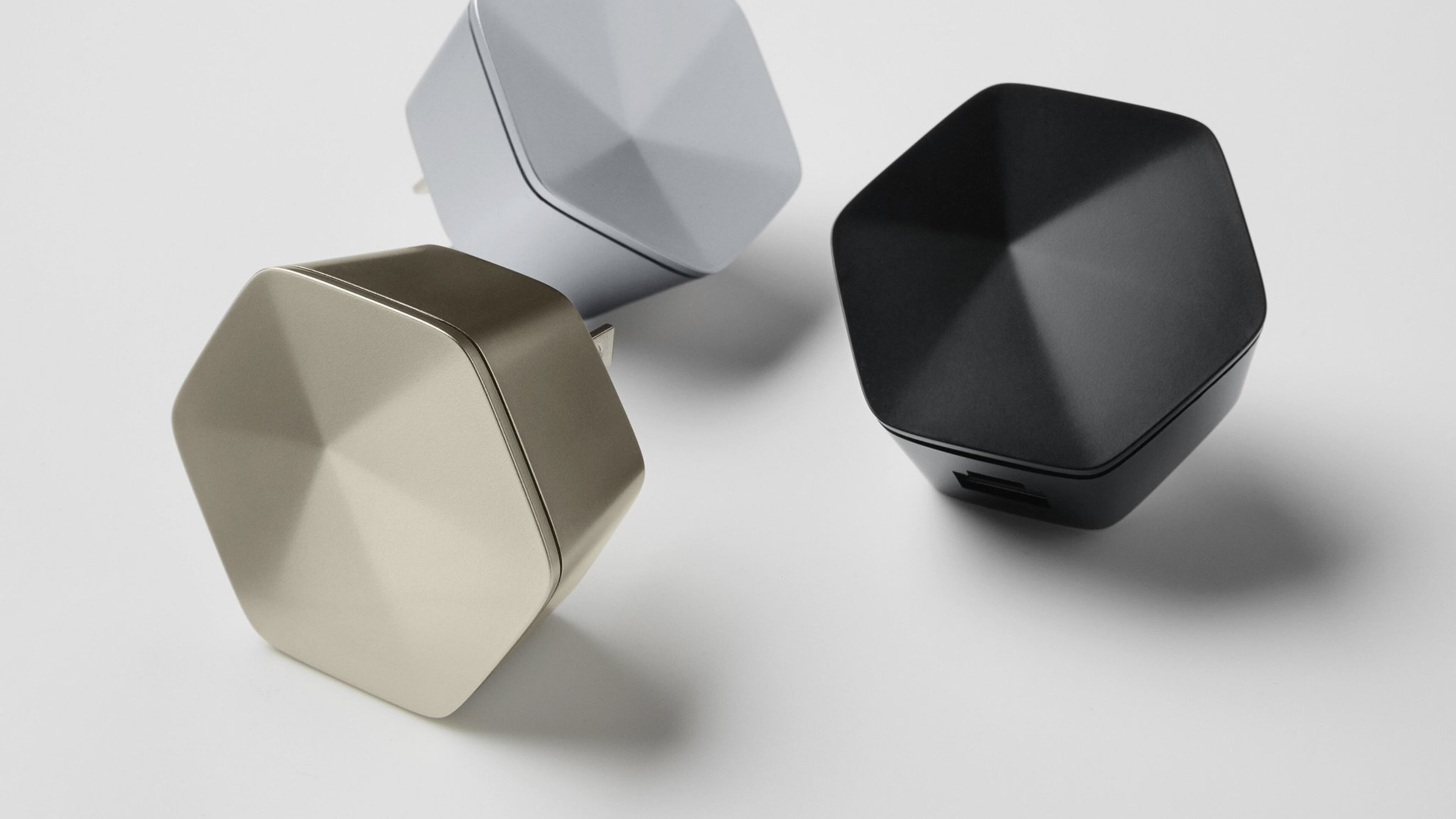
Having a Wi-Fi network that covers your whole house — and even the area outside it — is starting to be as important as having an electrical outlet in every room.
But many houses have dead zones the Wi-Fi network doesn’t reach or areas where data speeds are pitifully slow.
Take my house. At around 1,500 square feet, it’s small compared with the average new home today. But even in my house, there are areas of poor Wi-Fi coverage. In one bathroom, the speeds are so slow, I often turn off Wi-Fi and use the cell network instead. In some places outside the house, even when I’m right next to it, I can’t get a connection at all.
The problem of Wi-Fi’s limited range has long been recognized, and manufacturers are trying different approaches to solving it. I tried out two new routers in my home that each takes a different tack.
Companies that design Wi-Fi networks for corporations typically install multiple routers and systems that can hand off users from one to another as they move through an office. Consumer router makers like Netgear have long offered routers and access points that can work similarly, but they’ve typically been difficult to configure and haven’t always worked well or reliably.
But primarily, router makers have tried to better the situation by making routers that had more powerful signals that could reach farther and deliver higher speeds.
The industry is starting to re-think that approach. In the last year, several device makers have come out with new styles of Wi-Fi devices for consumers that work more like the corporate systems. Instead of relying on one router to deliver a signal to the entire house, they are designed around multiple access points that can be located in and spread signals to different rooms.
I’ve been testing two such systems, one by a startup, Plume, and another from an industry stalwart, Netgear. The systems differ in their designs, but they both basically address the Wi-Fi coverage problem.
Of the two systems, Plume’s Adaptive Wi-Fi differs the most from standard Wi-Fi routers. The company’s system is built around devices it calls Pods, which are hockey puck-sized gadgets that each plug into a wall outlet. In a typical scenario, you’d locate one Pod in the same room as your broadband modem and connect it via an Ethernet cable. You’d then place other Pods — anywhere from two to 11 additional ones, depending on the size of your house — in your other rooms.
The Pods each act as an individual Wi-Fi hotspot, spreading signals throughout your house. But that’s largely invisible to you and your devices; it just appears that you have one network. Unlike other routers, Plume’s system relies on the company’s computers in the cloud to essentially map out the wireless environment in your home and adjust the Pods’ signals dynamically to maximize speeds. On the fly, the system is supposed to allocate more bandwidth to devices that need it or redirect signals from one of the Wi-Fi frequency bands to the other.
I got a demonstration of Plume’s system last year, and it was impressive. The company showed how it could stream two high-definition video streams at once while also handling traffic from multiple devices.
My initial personal test of Plume’s system didn’t go as smoothly. It was easy enough to set up — a smartphone app walks you through the process. But the speeds I saw in many rooms of my house were slower than those of my old Netgear router.
Plume’s representatives said that it takes the system at least a day to adjust to its environment. After I left the system plugged in for a day and retested it, it was markedly better. In most rooms of my house, the speeds were more than double what I get through my own router. And I was able to get signals in places outside that my router doesn’t reach.
Plume’s router does have at least one significant drawback, though. Unlike a typical router, which has multiple Ethernet ports, Plume’s Pods have only one Ethernet port each. That can make them difficult to use if you have multiple devices you need to connect by wire. When setting up Plume’s system, I actually left my old router in place — after turning off its wireless signal — so my Ooma phone system, my PlayStation 4 and my Apple TV could still access the internet.
By contrast to Plume, Netgear’s Orbi system is much more like a standard Wi-Fi router. With the Orbi, you have one main router that connects to your broadband modem and one or two satellite access points that serve as repeaters. Instead of locating an access point in every room, Netgear advises that you position the satellite in a central location, or in a place that is equidistant from the main router and the farthest points in your house.
In the Orbi system, the main router and the satellite communicate over a dedicated Wi-Fi channel; Netgear’s representatives say this is to ensure that each device delivers internet access at the fastest speed possible.
And the system was speedy. In fact, in nearly all the rooms of my house, the Orbi system was even faster than Plume’s, and in one particular room, four times as fast. But the coverage was much more uneven. In some rooms, the speeds were only barely faster than Plume’s. And there was one point in front of my house where Plume’s system was about 50 percent faster.
Orbi’s main device has three Ethernet ports you can use for wired connections, and the satellite has another four. I had a bit more trouble configuring the system — initially, the satellite device wouldn’t talk to the main router — but after going through the set-up routine using a webpage, I was able to get it up and running.
If I had to choose between the two, I’d probably pick the Orbi system, because of its generally faster speeds and its multiple ports. But both systems offer an improvement on standard routers and for bringing those dreaded dead zones to life.
—Plume Adaptive Wi-Fi router system
Troy’s rating: 8 out of 10
Likes: Offers whole-home coverage. Offers consistently fast speeds throughout the house. Easy to set up. Pods are discrete, small and attractive. Each Pod has an Ethernet port that can be used to connect wired devices.
Dislikes: Pricey compared with standard routers. Takes a day or more for the system to adjust to home environment. Pods only come with one Ethernet port each, and the port on the primary pod is used to connect to the internet, potentially limiting the number of wired devices you can connect.
Price: $179 for a three-Pod system, good for a one-bedroom apartment; $329 for six Pods, the minimum needed for most homes. Each additional Pod costs $69.
—Netgear Orbi Wi-Fi router system
Troy’s rating: 8.5 out of 10
Likes: Offers whole-home coverage. Provides super-fast speeds in most rooms. Both the main device and the satellite include multiple Ethernet ports for wired connections.
Dislikes: Speeds varied dramatically depending on distance from the router. Much larger and less attractive than the Plume Pods. Very pricey.
Price: $400 for a router and satellite pair, which is sufficient for most homes. Additional satellites cost $250 each.


